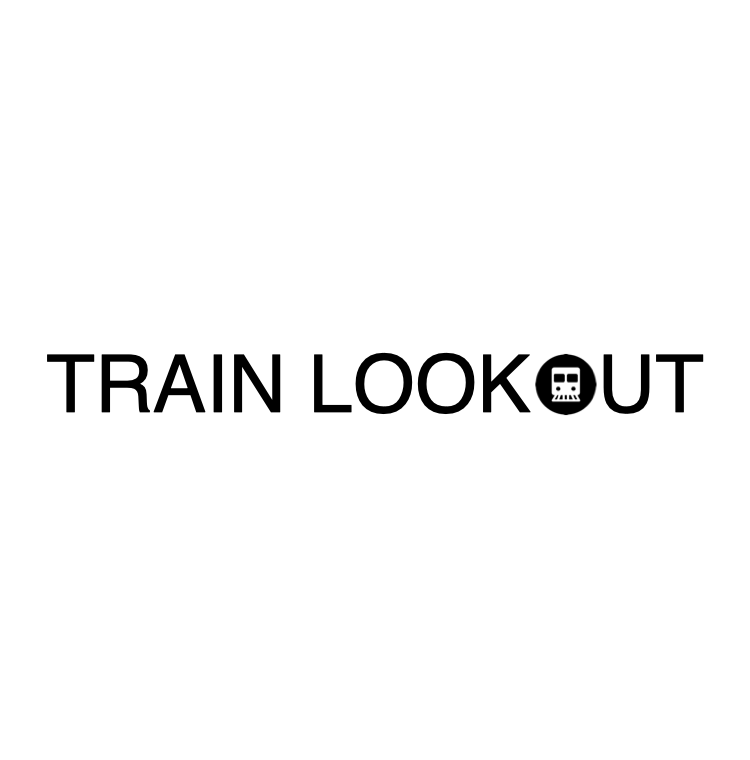Introducing: Email Auto-Import
We're introducing 'Email Auto-Import', a new feature designed to simplify your journey logging experience. This update is part of our ongoing effort to make TrainLookout as user-friendly and easy to use as possible.
How does it work?
'Email Auto-Import' allows quicker addition of rail journeys to your TrainLookout account. By simply forwarding your booking email confirmations to journey@import.trainlookout.com, your journey will be automatically logged. No extra work required.
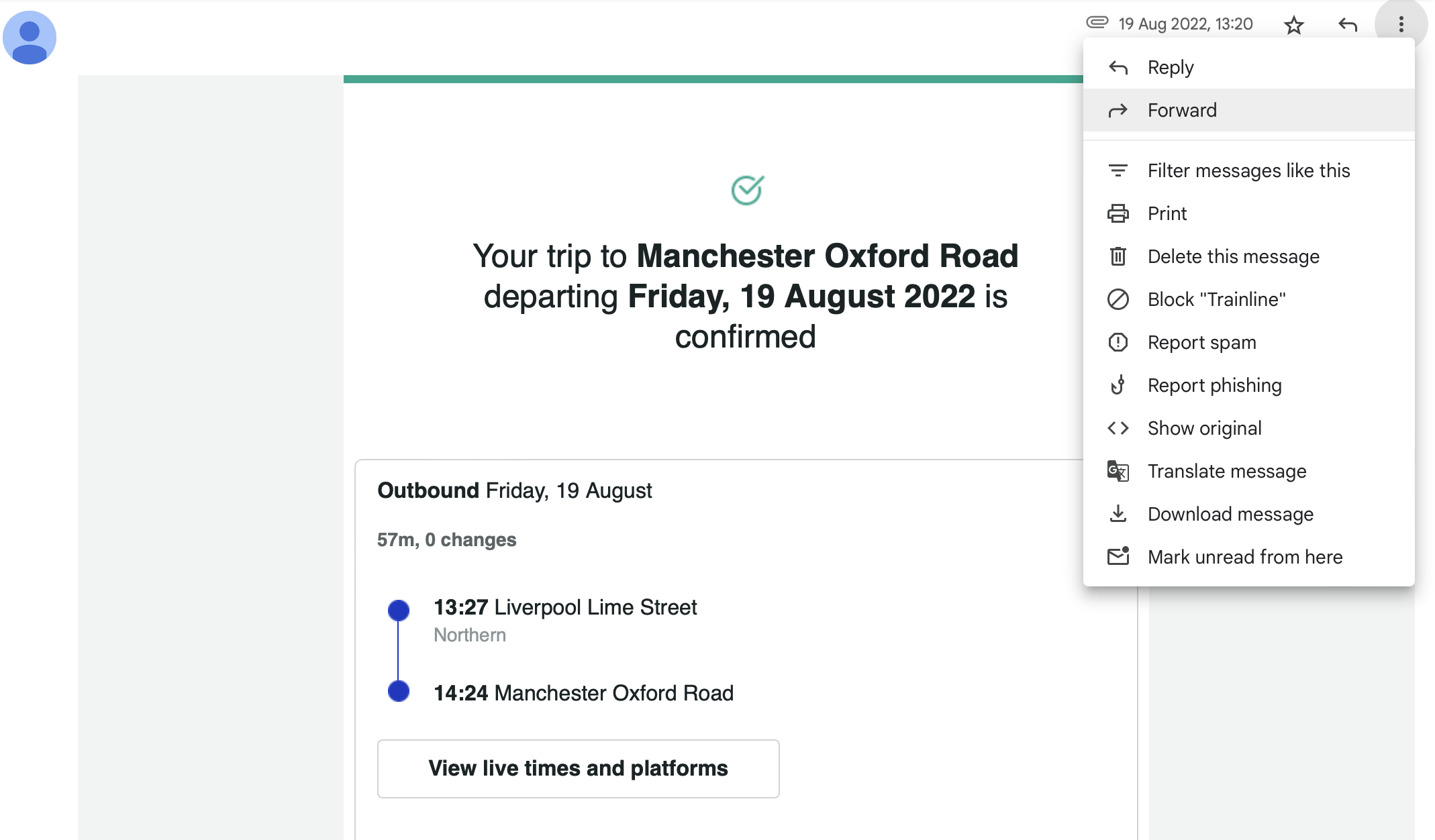
After a few moments, the journey will be added to your log.
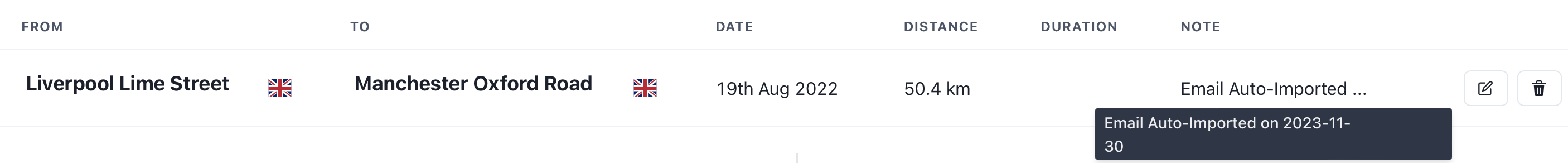
Standard members are limited to 25 email imports within a 7-day period. All-Country Pass subscribers enjoy unlimited email imports.
The email must be sent from the address associated with your TrainLookout account. If you have signed up using a privacy-oriented email (e.g., 'john.doe++trainlookout@domain.com') and cannot send emails from that address, please contact us at hello@trainlookout.com for assistance.
For privacy, we do not retain your email after extracting the journey information. You may also remove personal details from the email before forwarding. This will not affect the functionality of the feature.
The forwarded email must contain the journey information. Always forward the booking confirmation and not, for example, the payment receipt email. The information must be contained within the email and not attachments (e.g. PDF, although we are working on this as well).
Feedback
The system is in its early stages and may make mistakes. If your journey was not imported correctly, we appreciate your feedback to help guide us on improving this feature. Simply forward your email confirmation (again, you may redact any personal details) along with details of what went wrong to hello@trainlookout.com and we will investigate the issue.